[EDIT]For Your Favorite Avatars! Introduction on Enchant System!
"Enchant System", which allows you to add stats on avatars, was implemented during the maintenance on June 22nd.
Use the special item: "Fairy Sewing Tool" to add stats or change the stats.
We hope you'll like your avatars more with this system!
★:Equip the Avatar to Change Stats
★:Select the Avatar to Change Stats
★:Confirm Added Stats
└●Begin Enchantment
★:Extracting Abilities Using "Fairy Paper Pattern"
★:Realloting Abilities Using "Fairy Paper Pattern"
Equip the Avatar to Change Stats
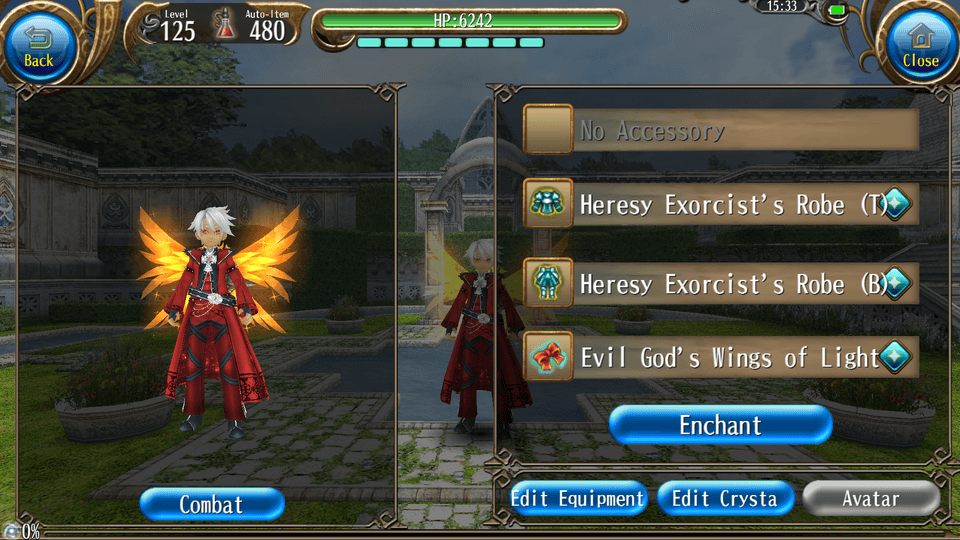
Please equip on "Avatar (Top)", "Avatar (Bottom)", or "Avatar Accessory" to put stats.
Tap [Menu > Character > Equipment > Avatar] to change your avatars.
Select the Avatar to Change Stats
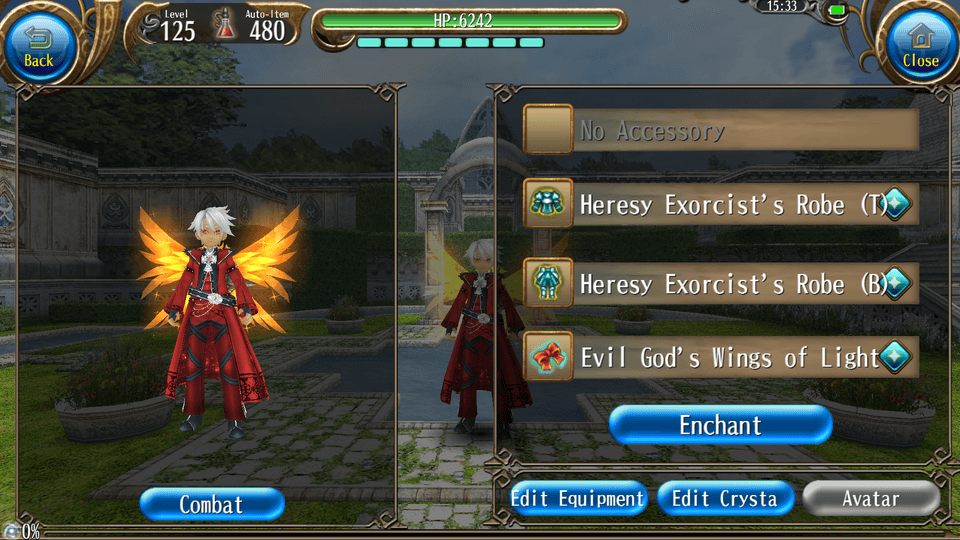
Tap "Enchant" button after equipping avatars.
*You cannot add stats of the avatar in "Accessory" category at the top of the equipment slots.
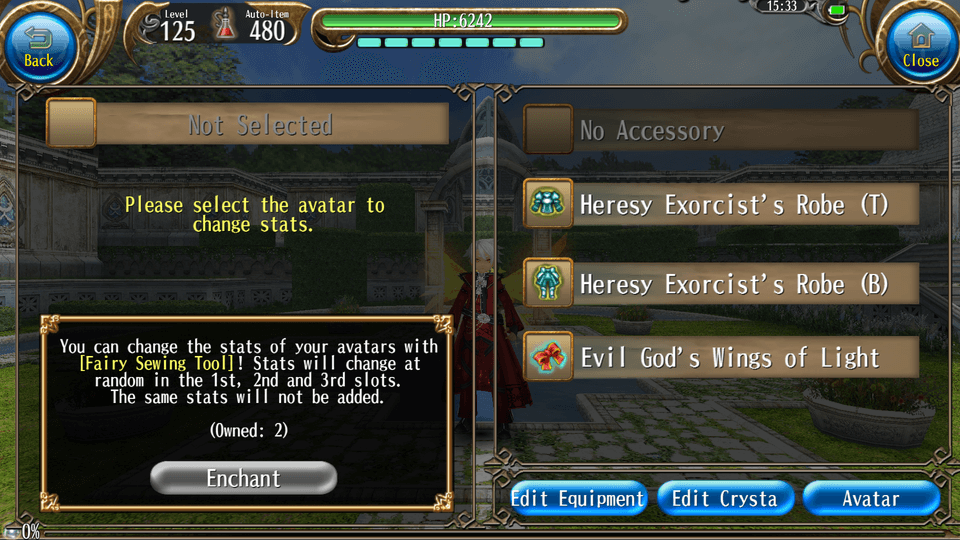 | 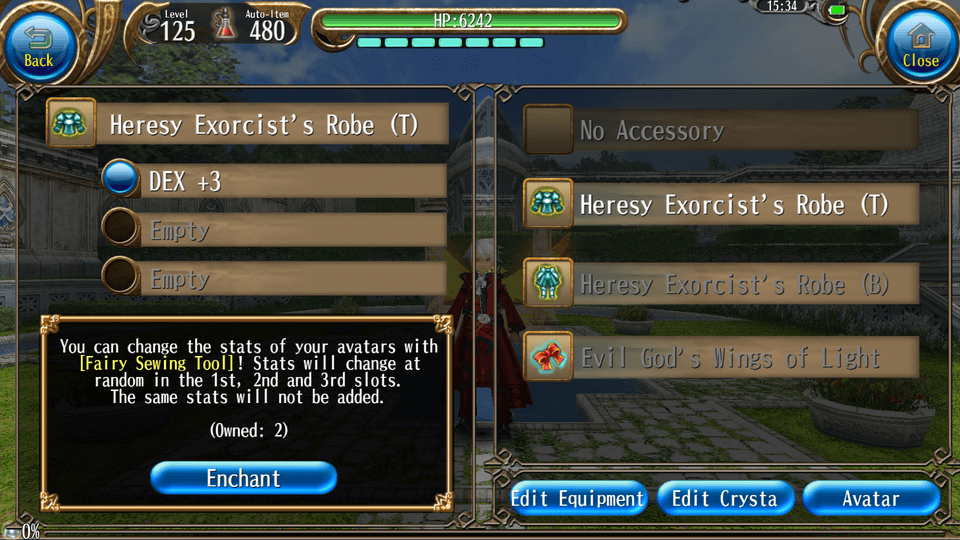 |
Select the avatar from Top/Bottom/Accessory, and the avatar name and current stats will be shown.
Tap "Enchant" to proceed to the confirmation screen.
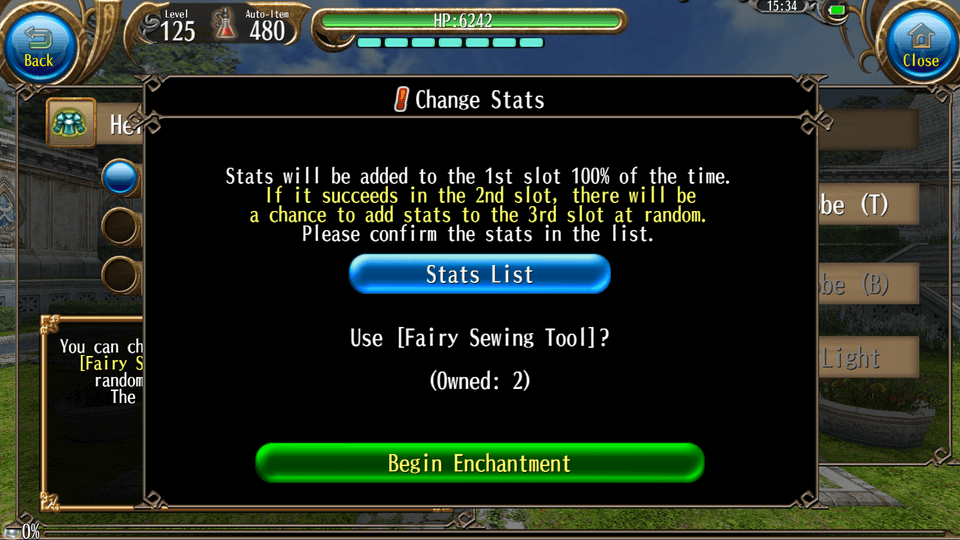 | 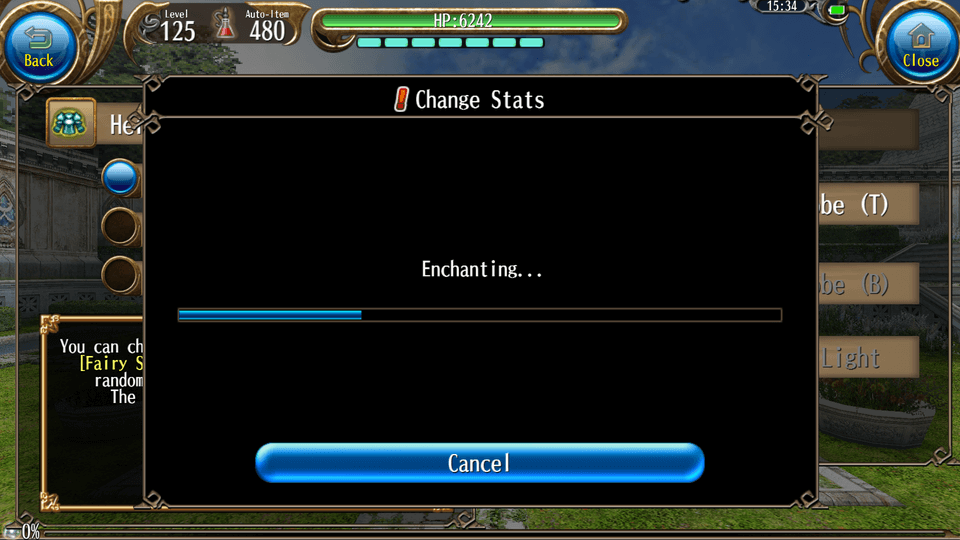 |
Tap "Begin Enchantment" to proceed.
You can cancel the enchantment before the bar is filled.
"Fairy Sewing Tool" will not be consumed when you cancel.
Confirm Added Stats
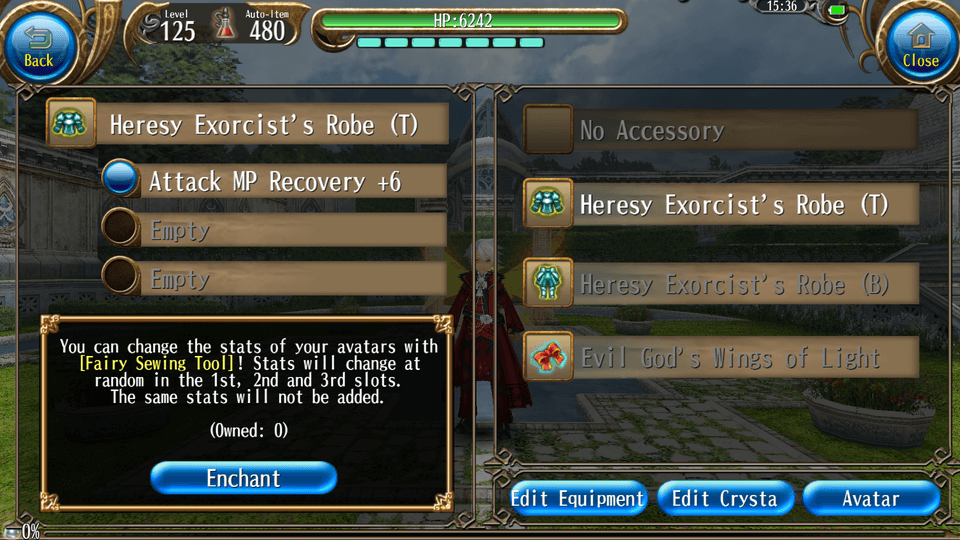
The added stats will be decided at random and up to 3 types of stats can be added.
Stats for 1st slot will be added 100% of the time, 2nd slot will be 50% of the time,
and 3rd slot will be 25% of the time after succeeding in adding stats to the 2nd slot.
Begin Enchantment
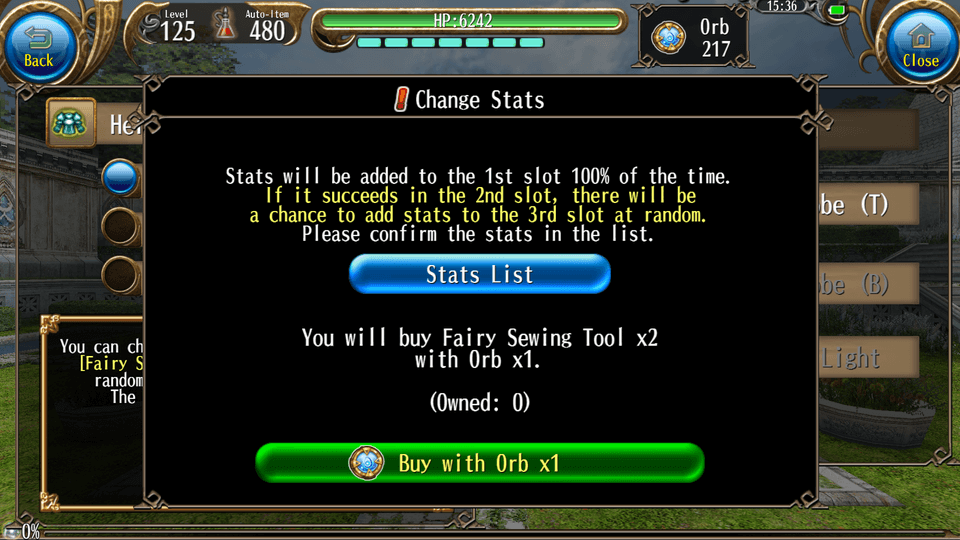 | 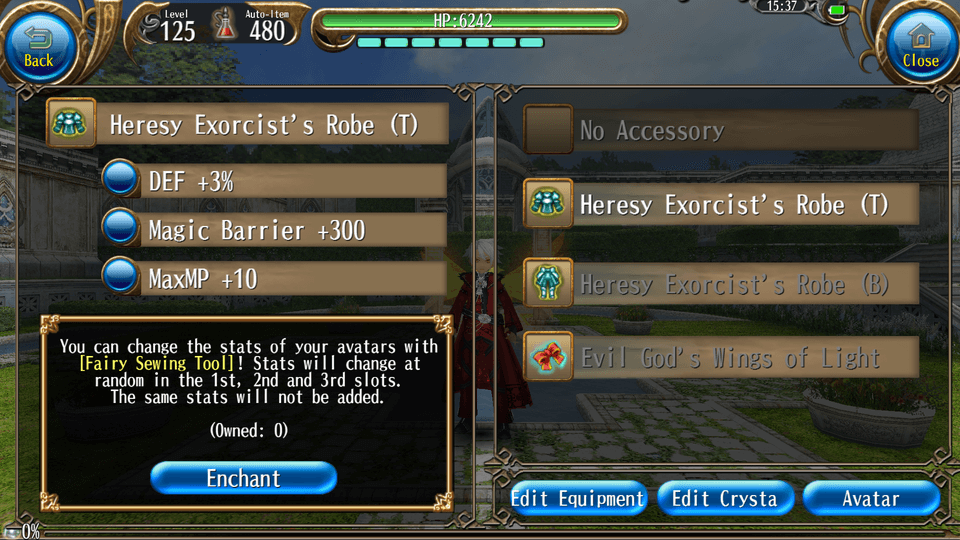 |
If you are not satisfied with the added stats, you can challenge again by using "Fairy Sewing Tool".
Extracting Abilities Using "Fairy Paper Pattern"
 | 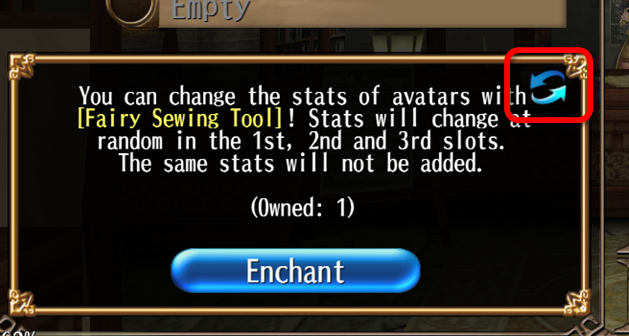 |
Tap [Menu > Character > Equipment > Avatar] and equip avatars with abilities in the sections other than Accessory section on the top.
Tap an avatar from which you want to extract abilities, and then tap the arrow icon in the window at the bottom left of the screen to prepare for using "Fairy Paper Pattern".
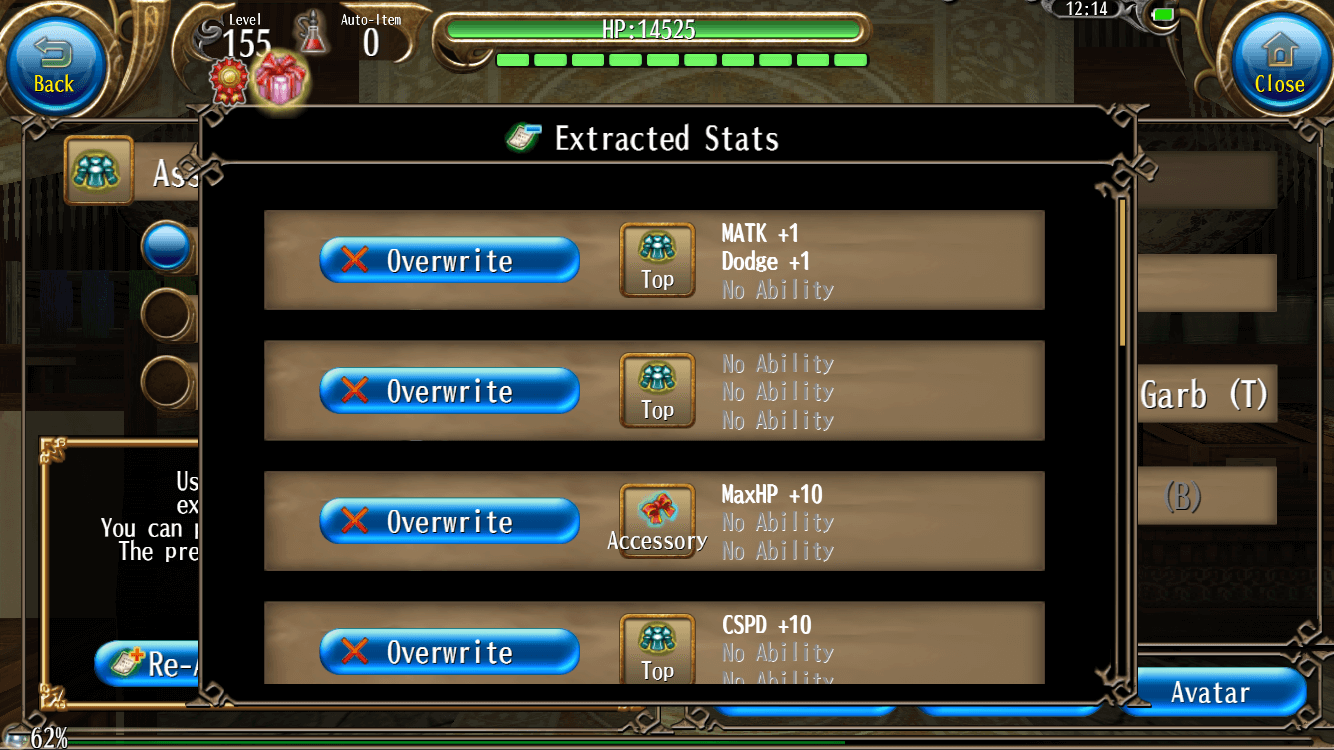
Tap "Extract" and select the sections to save the abilities in.
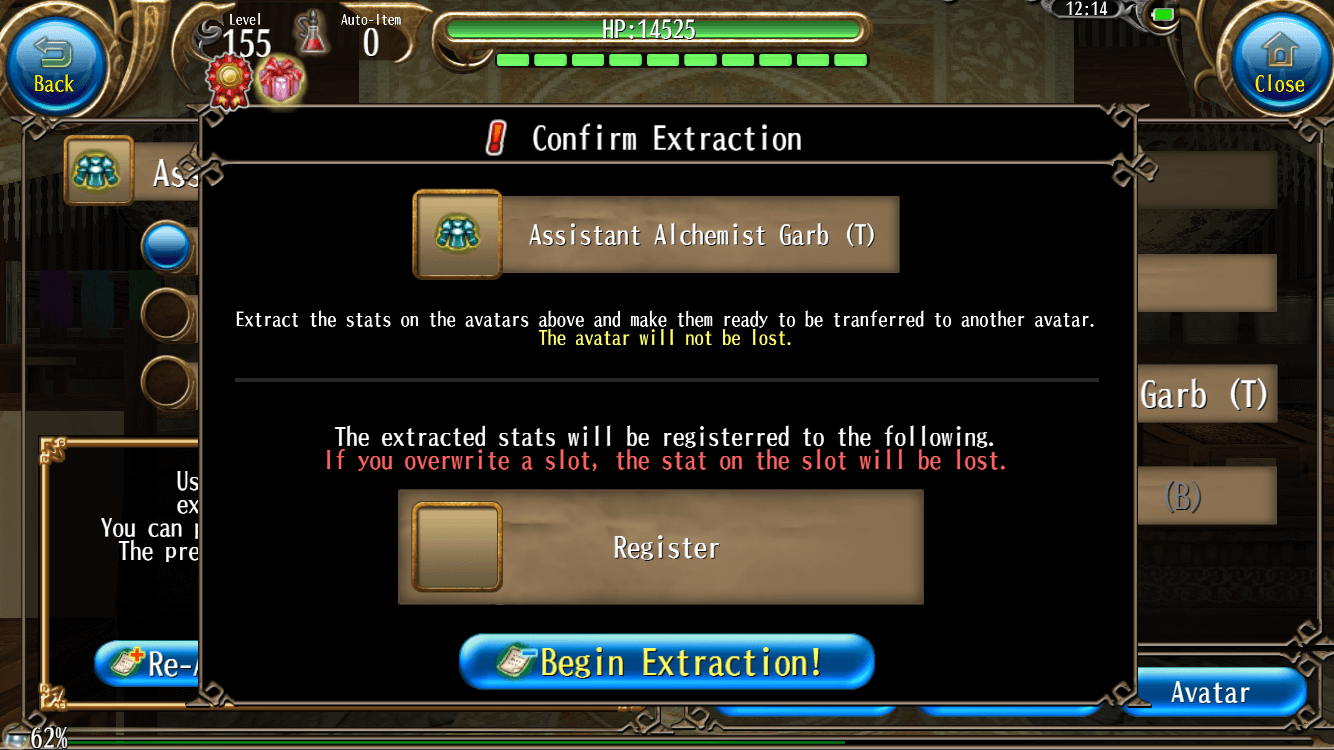
Tap "Begin Extraction!" and it will be completed when the bar is filled.
Realloting Abilities Using "Fairy Paper Pattern"
Extract the abilities on an avatar.
Tap [Menu > Character > Equipment > Avatar > Enchant] and tap the item to which you want to allot abilities.
Tap the arrow icon tap the arrow icon in the window at the bottom left of the screen to prepare for using "Fairy Paper Pattern".
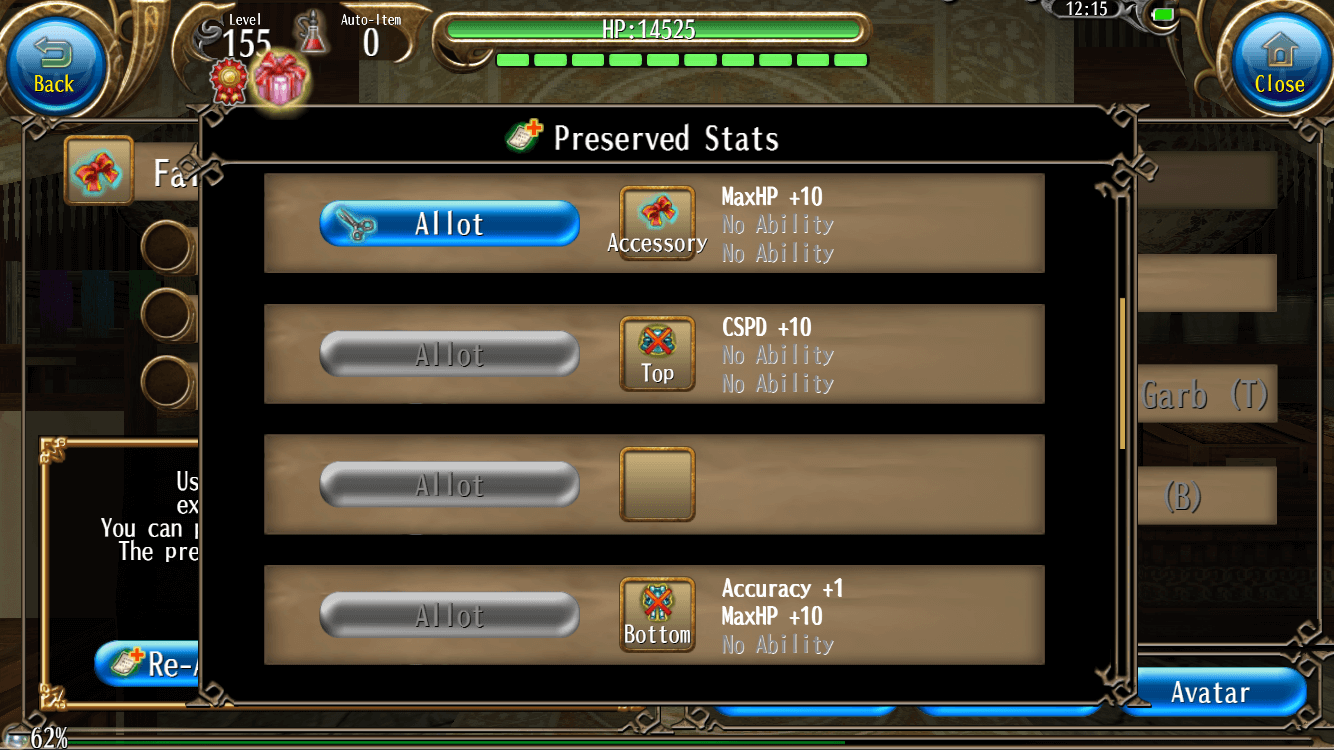
Tap "Re-Allot", and select the abilities you want to allot.
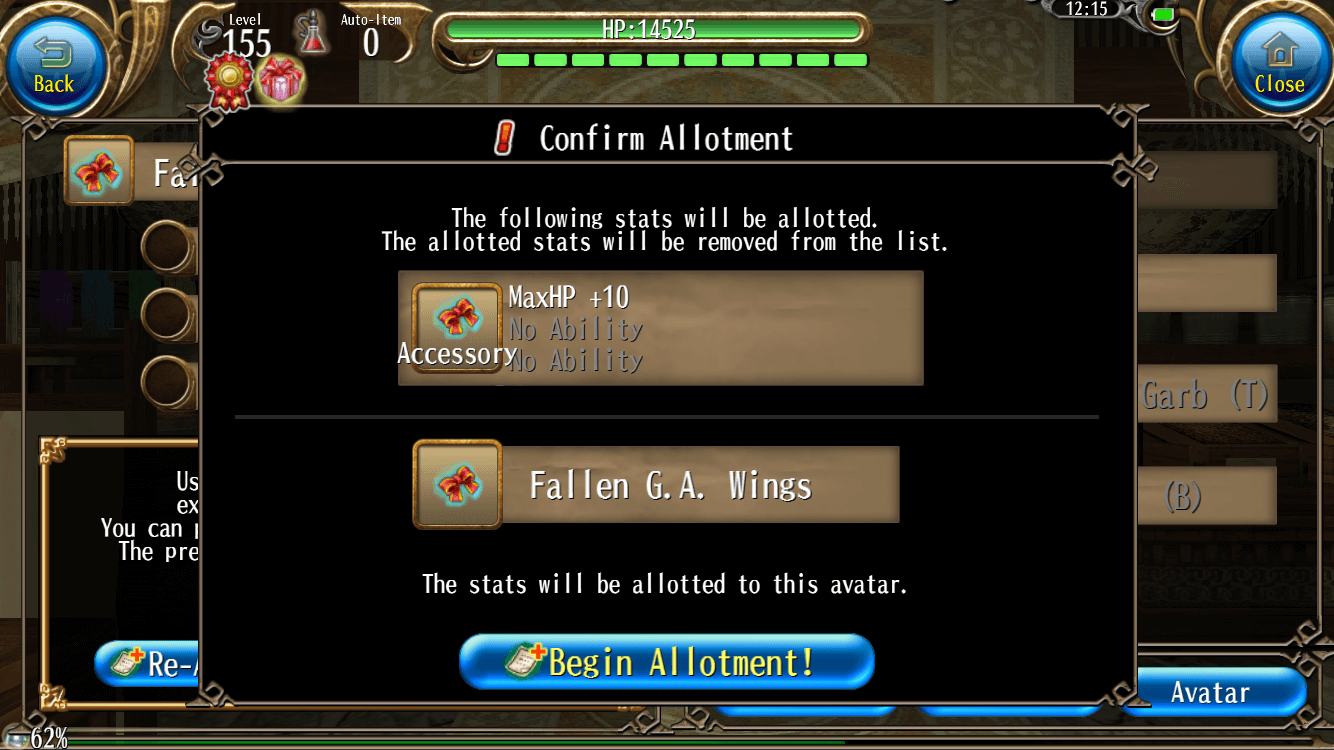
Tap "Begin Allotment!" and it will be completed when the bar is filled.
Notes
*You can confirm the stats to be enchanted in "Stats List".
*The stats displayed in yellow characters in the list are the maximum values.
*The same stats will not be added at the same time.
e.g.) If "STR +1" is added to the 1st slot, "STR " stats such as "STR +5" and "STR +10" will not be added to the 2nd and 3rd slot.
*If you re-allot the abilities to an avatar which already has abilities, the original abilities will be lost.
*The extracted abilities can be re-allotted to the avatars with the same part category such as Top and Bottom.
e.g.) The abilities extracted from Top part avatars, they can only be re-alloted to Top part avatars.
*If you overwrite abilities on the abilities already extracted, the Fairy Paper Pattern used to extract will not return.